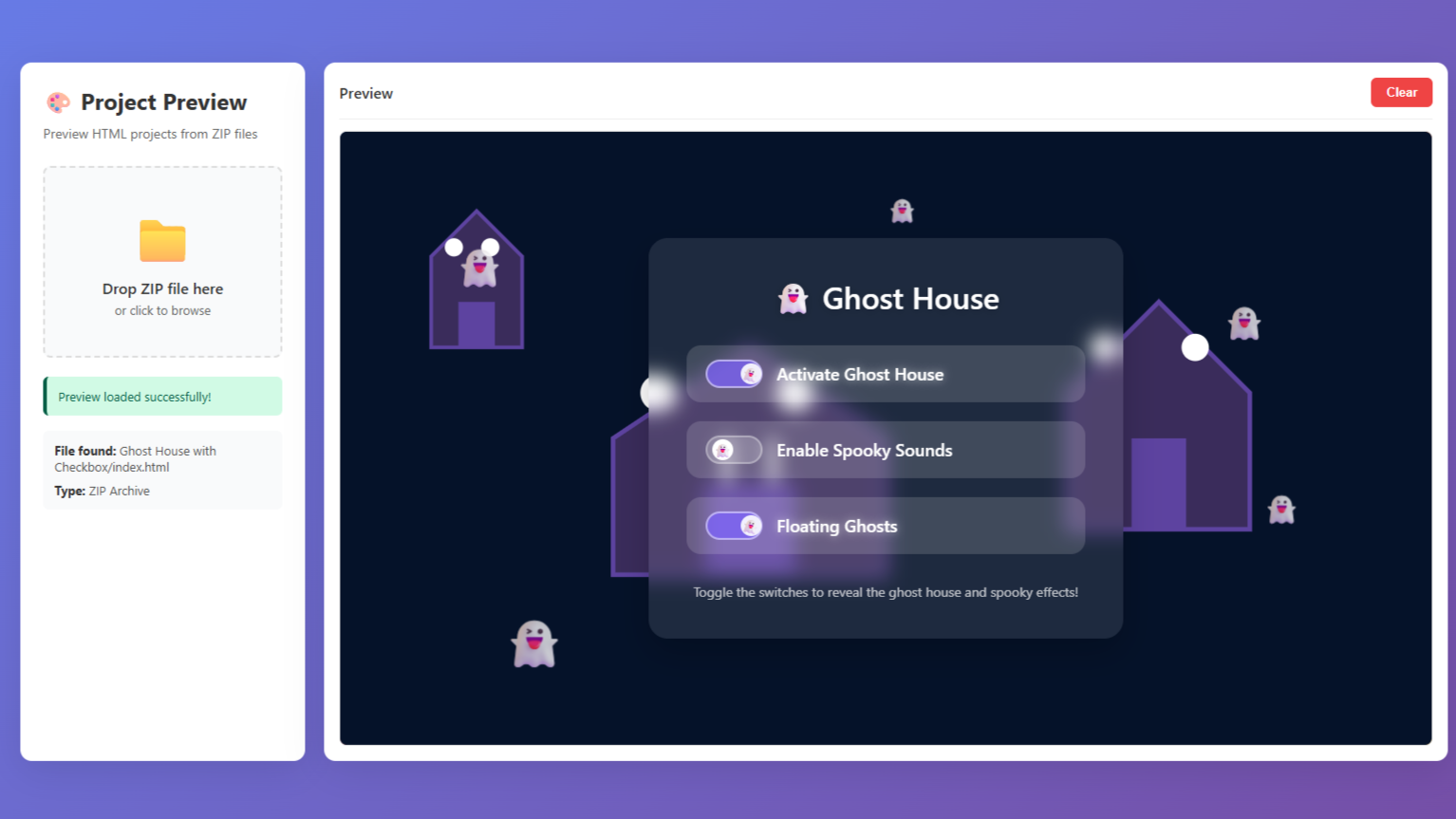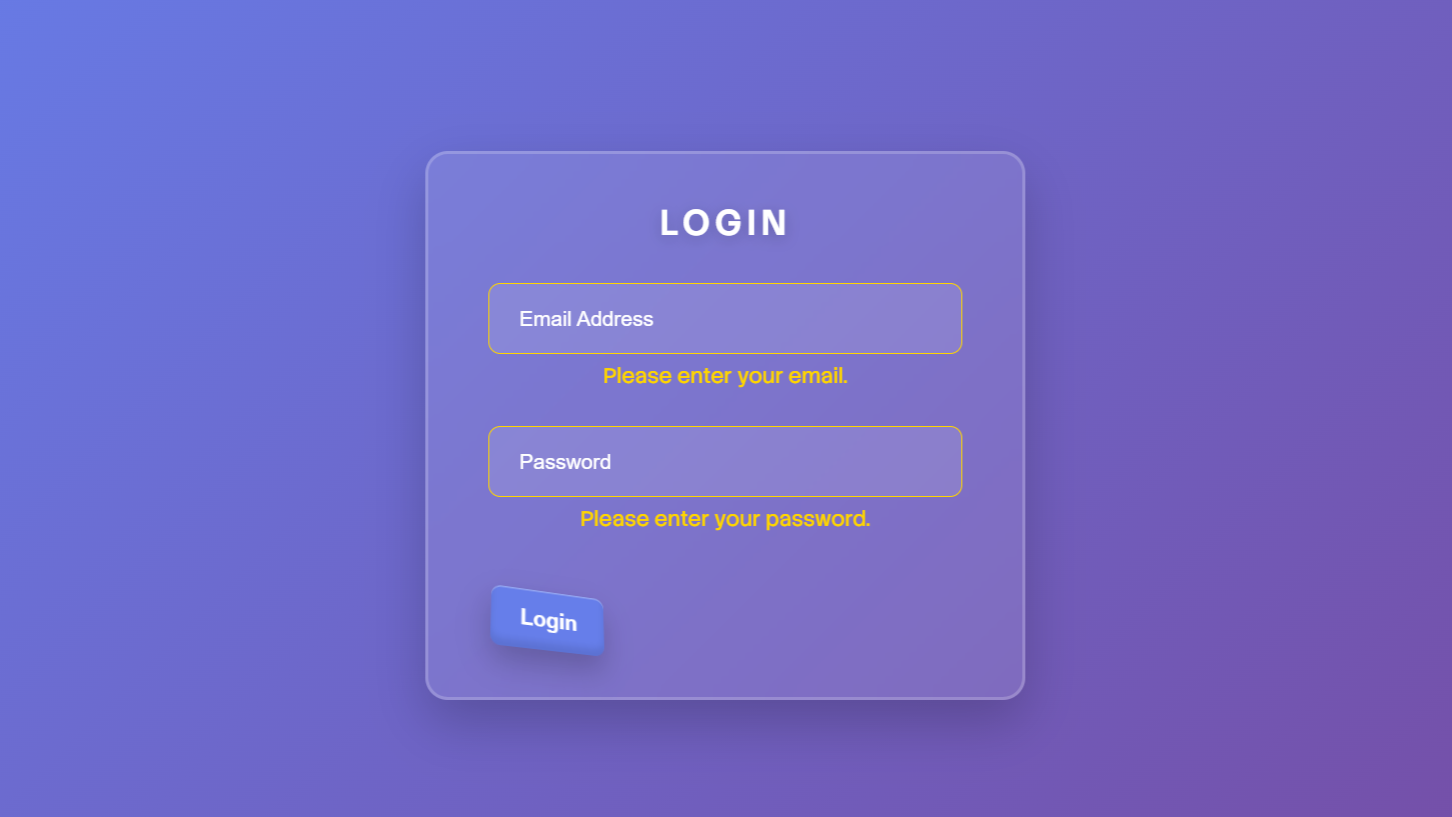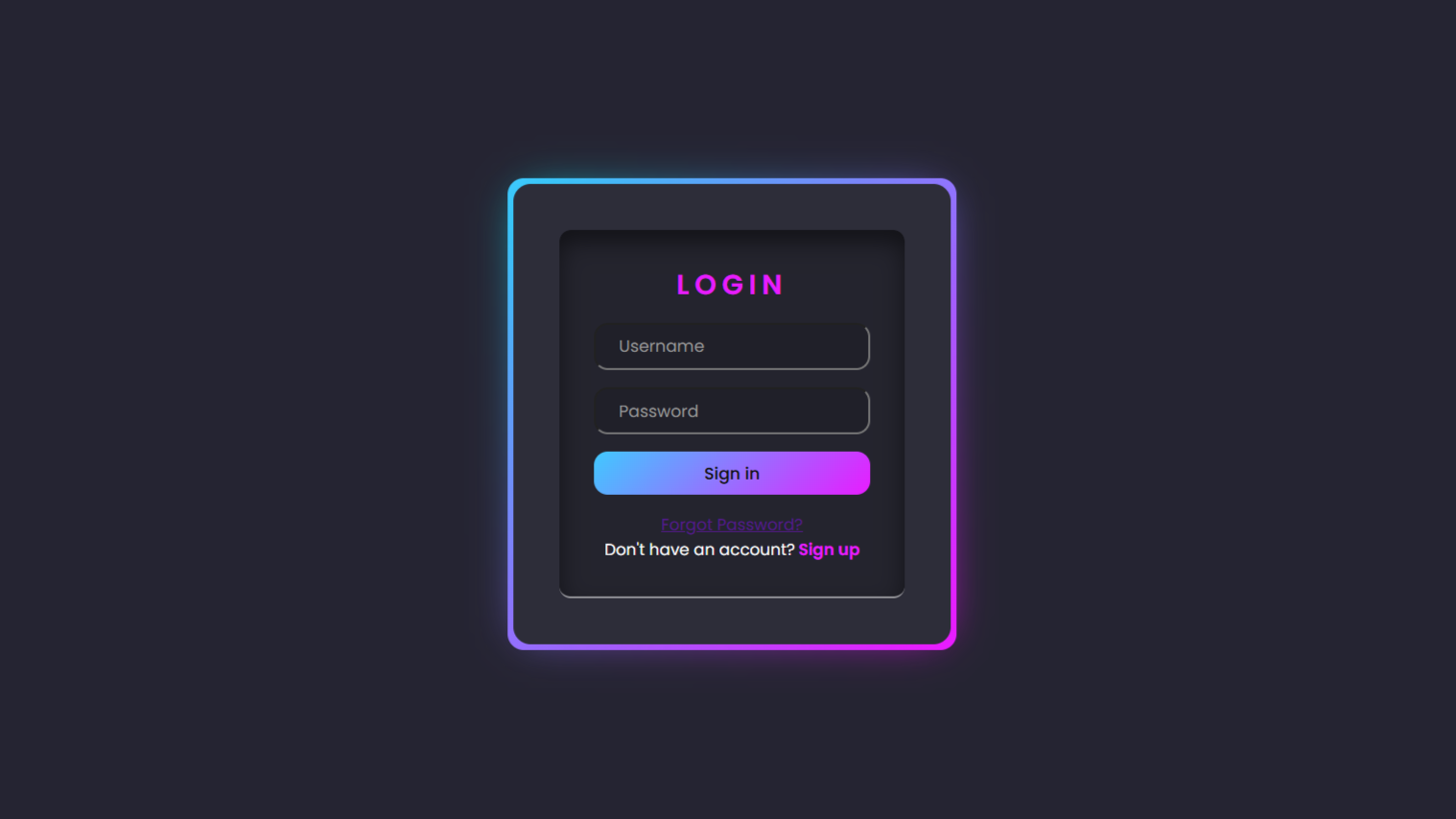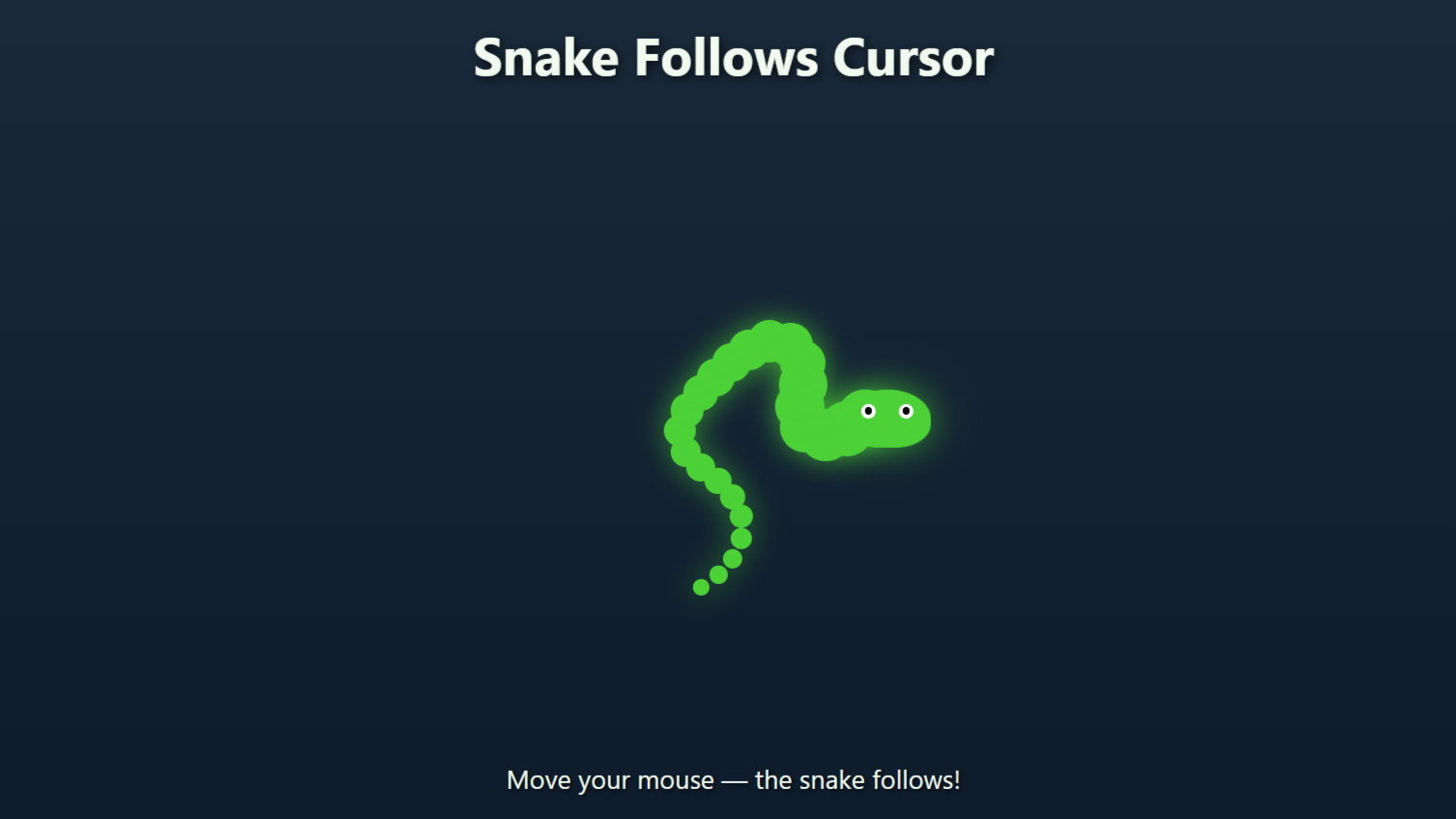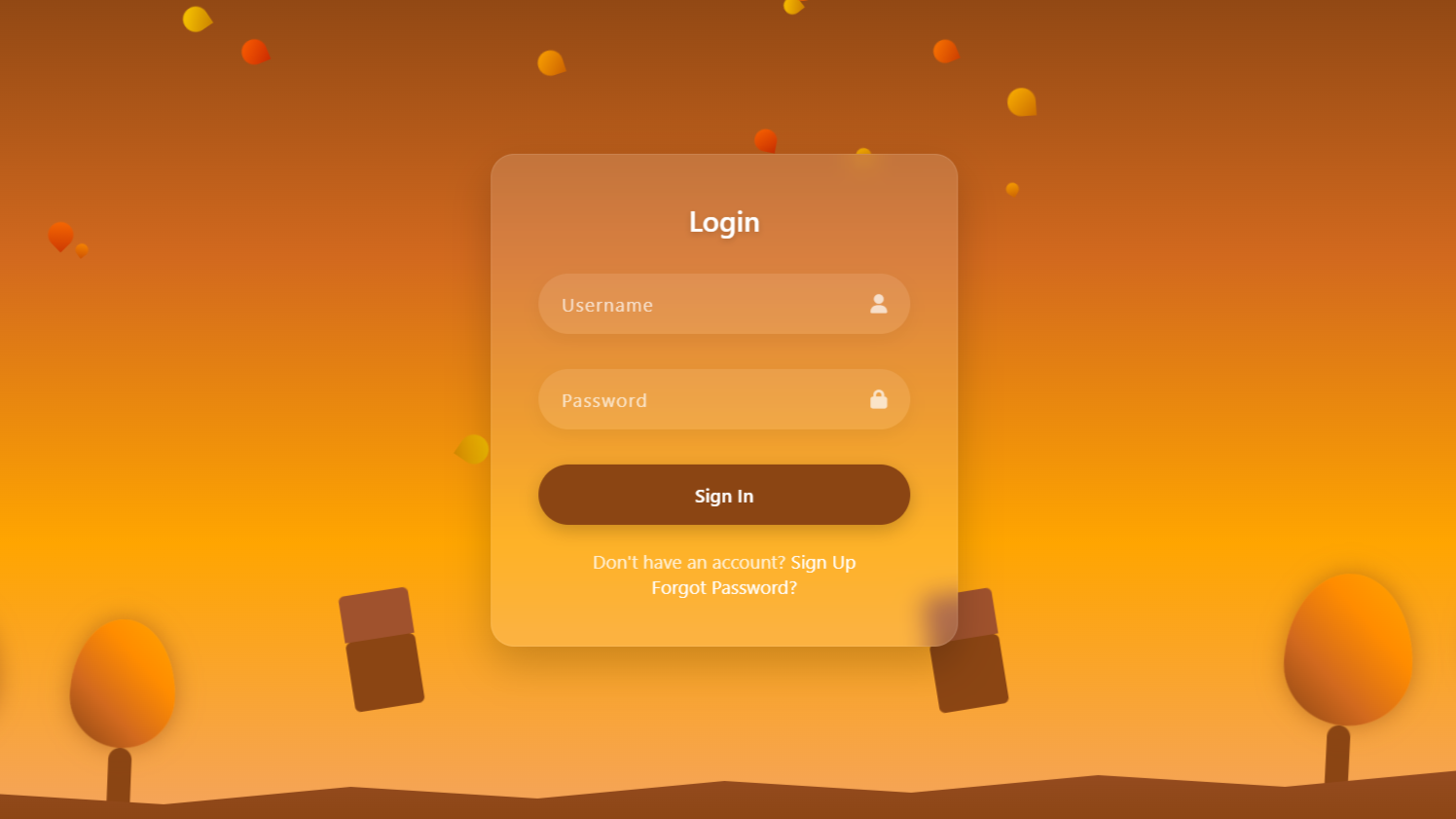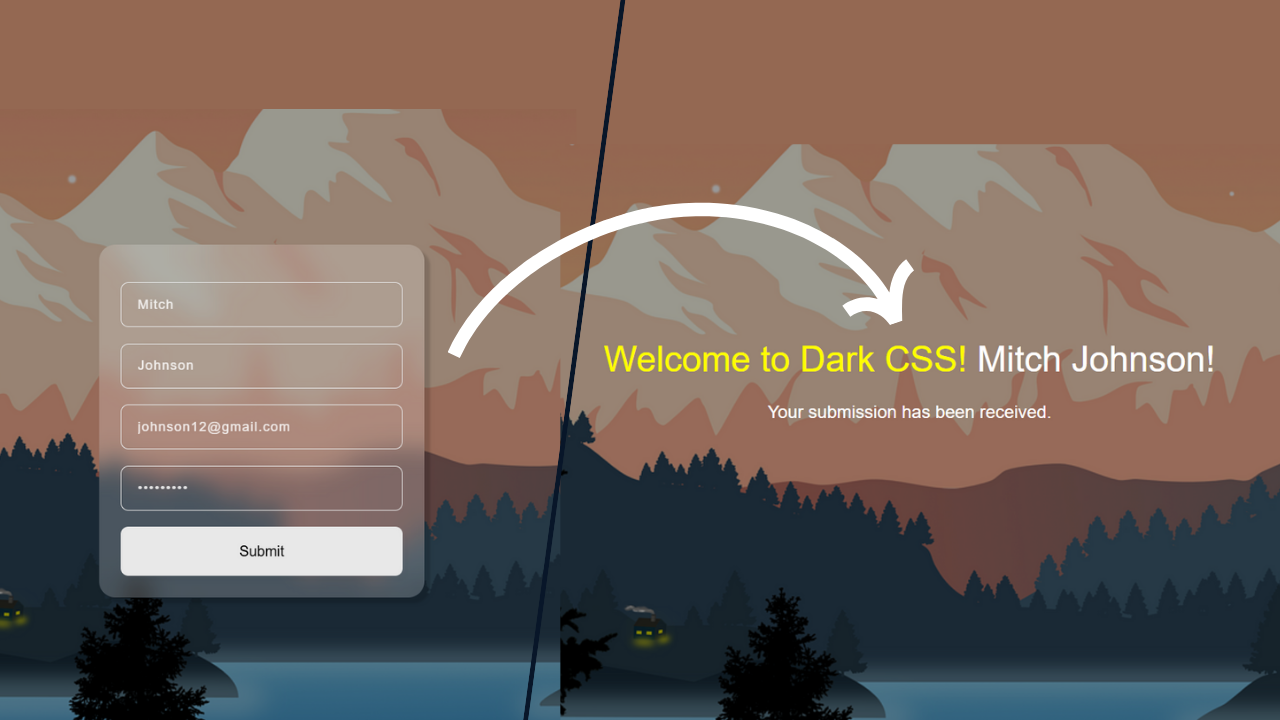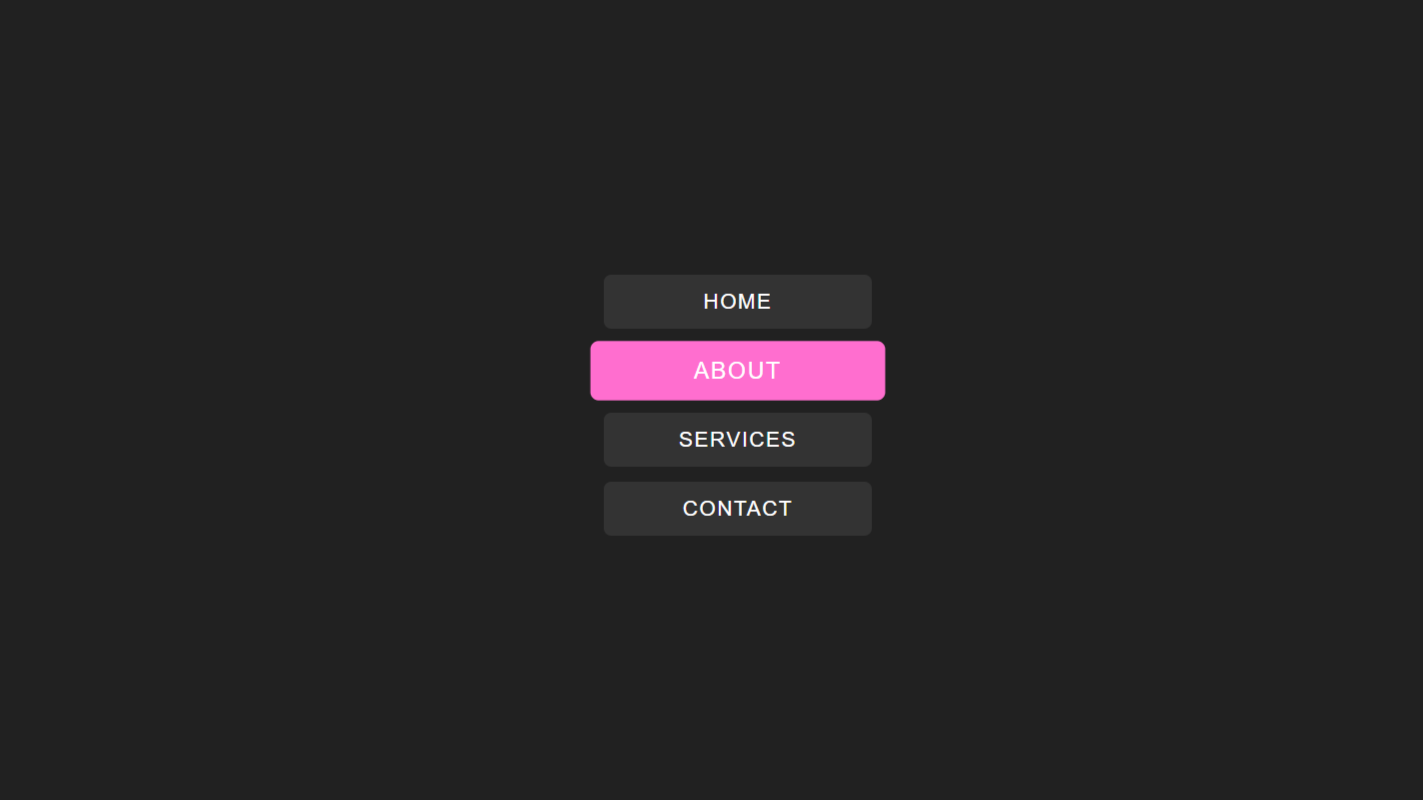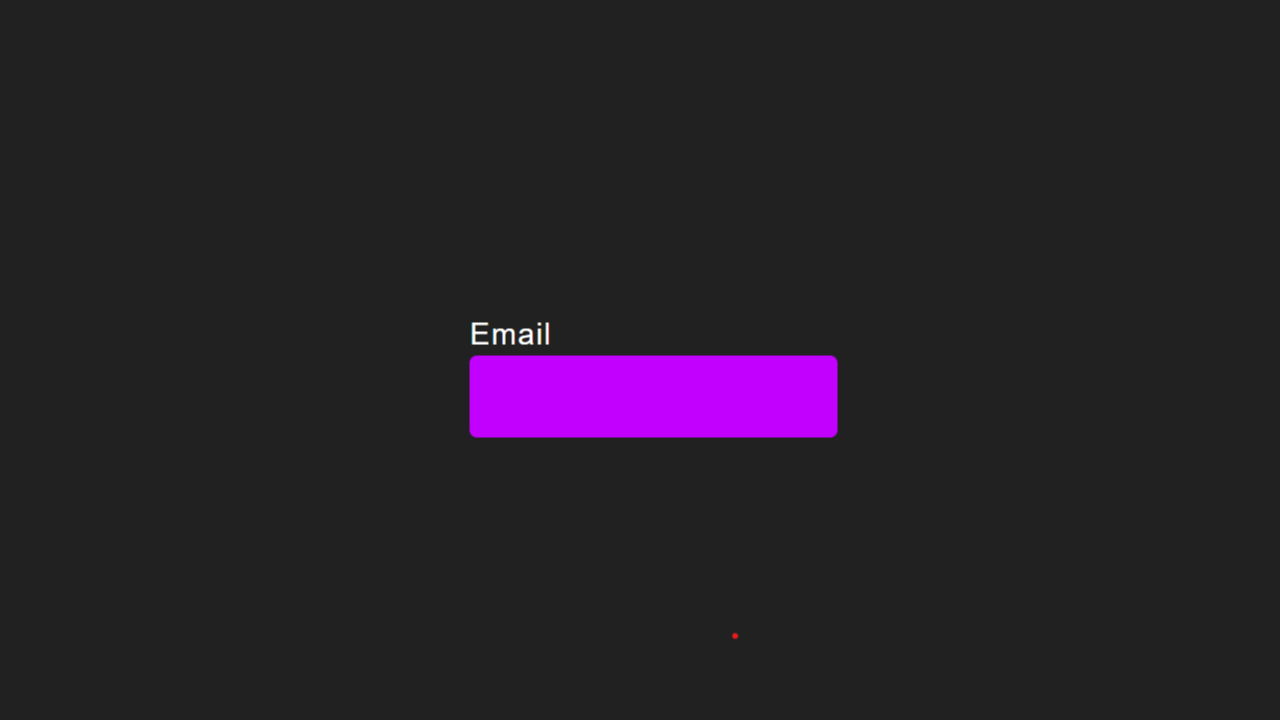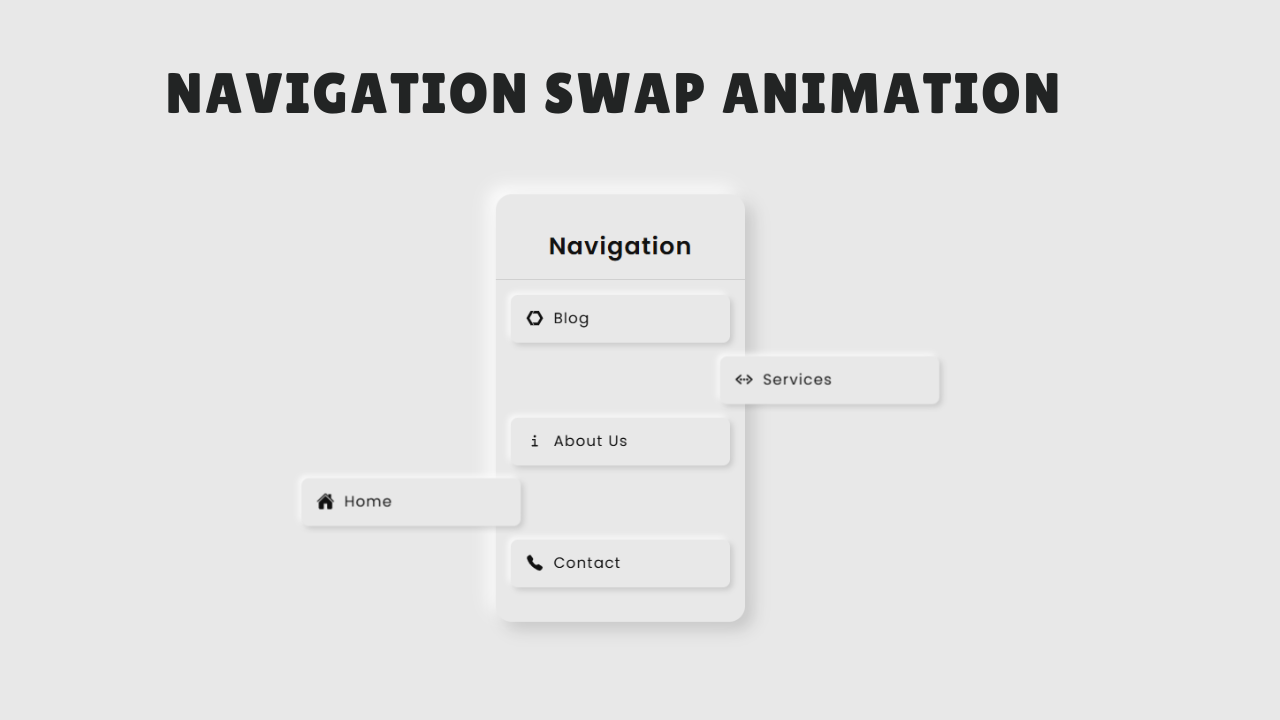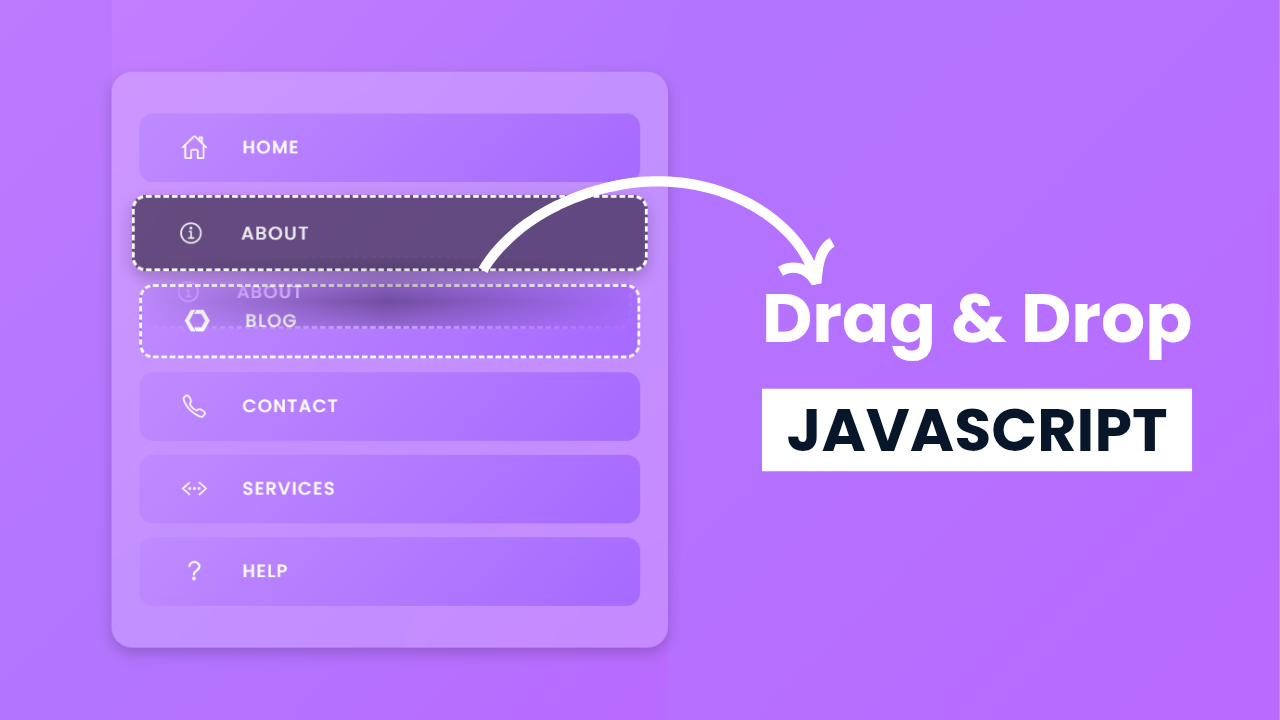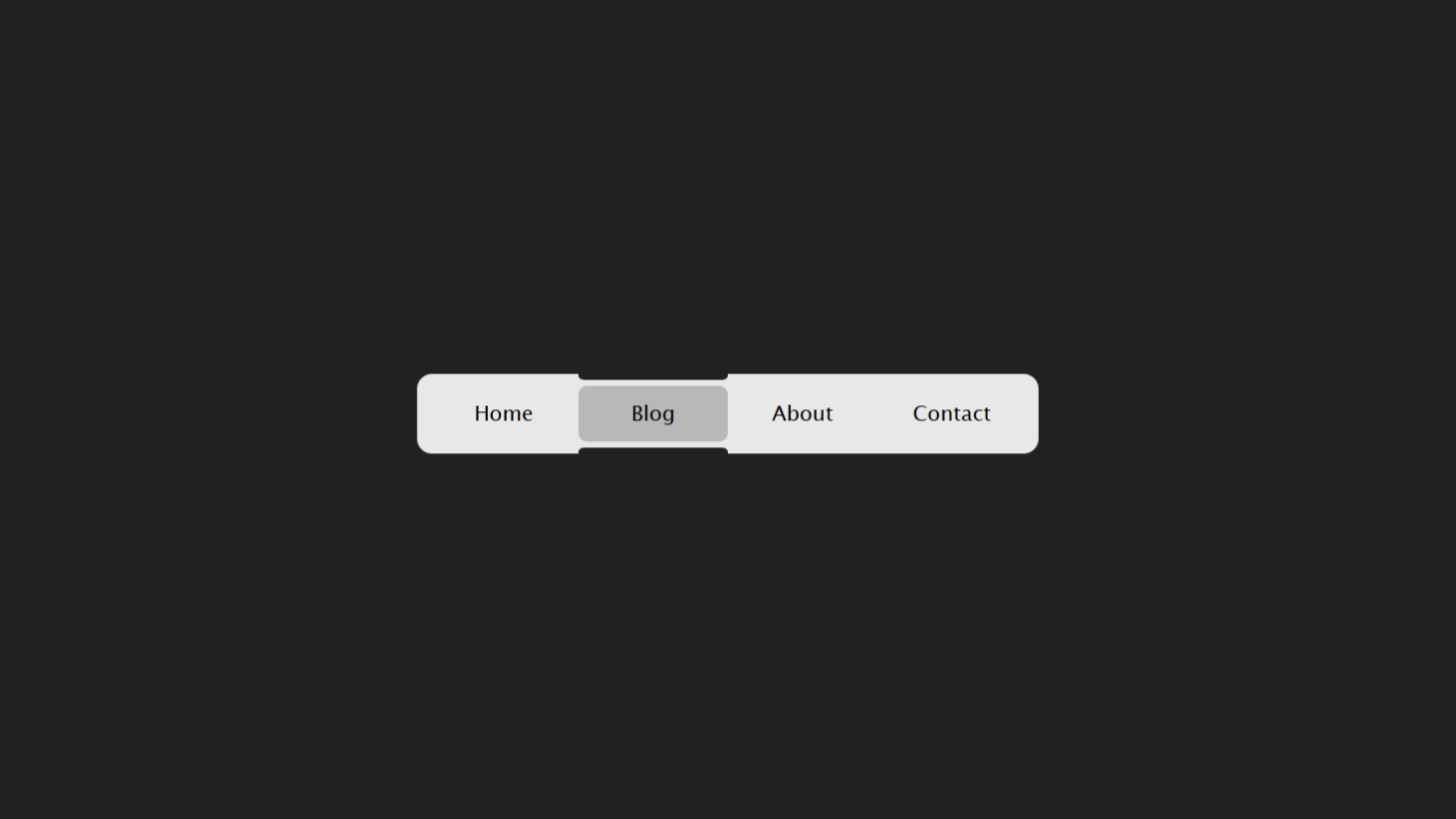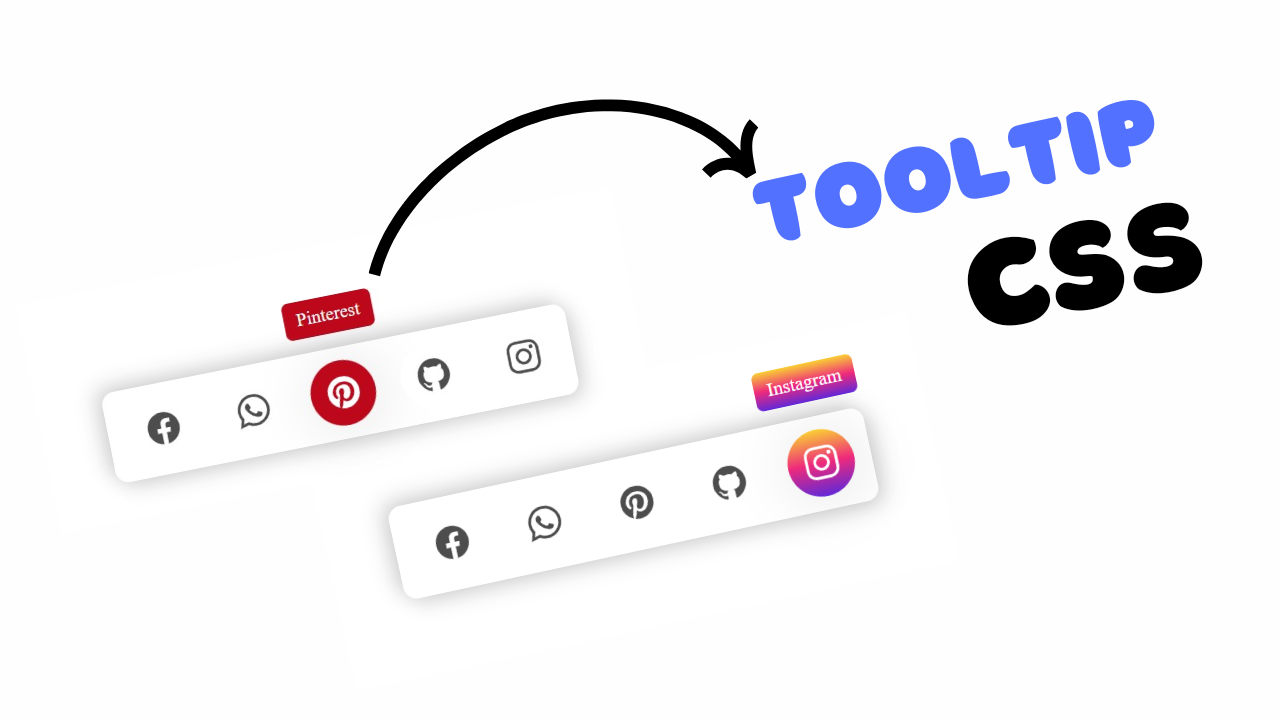project demo
Introduction:
Happy coding to all the amazing coders out there! 👋 Today we’re going to create a glowing animated login form in HTML and CSS. This form will have a smooth gradient border that glows beautifully when hovered, giving it a modern and eye-catching look. The background will be dark to make the neon colors pop, and the input fields will have a clean, minimal design. It will also include options like “Forgot Password?” and “Sign up,” making it look just like a real login interface.
SOURCE CODE 👉 Zip file of code in provided at the end of this project.
HTML:
In Html code, we have a main container that holds everything in the center of the screen. Inside this container, there’s a box that creates the glowing effect and holds the login form. The inner-box works as a transparent layer that gives the glassy background style. Inside it, we have a form section that contains the heading “Login” along with input fields for username and password. There’s also a submit button that says “Sign in” to log in. At the bottom, a small section includes links for “Forgot Password?” and “Sign up” options.
<!DOCTYPE html>
<html lang="en">
<head>
<meta charset="UTF-8">
<title>Glowing Animated Login Form | Dark CSS</title>
<link rel="stylesheet" href="./style.css">
</head>
<body>
<div class="container">
<div class="box">
<div class="inner-box">
<div class="form">
<h2>
Login
</h2>
<input type="text" placeholder="Username">
<input type="password" placeholder="Password">
<input type="submit" value="Sign in" />
<div class="btns">
<a href="#">Forgot Password?</a>
<span>
Don't have an account?<a href="#">Sign up</a>
</span>
</div>
</div>
</div>
</div>
</div>
</body>
</html>
.
CSS:
In the CSS, we first reset all default margins and paddings and apply the Poppins font for a clean look. The body is styled with a dark background and centered layout using flexbox. The container and box create the main structure, with the box having a glowing gradient border that animates smoothly on hover. The ::before and ::after pseudo-elements add the neon gradient and blur effects to make the box glow beautifully. The inner-box adds a glass-like transparent layer with shadows and borders for depth. The form is centered inside with neatly spaced input fields and a stylish heading. Input fields are given rounded corners and a subtle dark background to match the theme. Lastly, the submit button has a colorful gradient and hover glow, while the bottom links are styled to stand out clearly.
.
@import url("https://fonts.googleapis.com/css2?family=Poppins:ital,wght@0,100;0,200;0,300;0,400;0,500;0,600;0,700;0,800;0,900;1,100;1,200;1,300;1,400;1,500;1,600;1,700;1,800;1,900&display=swap");
* {
margin: 0;
padding: 0;
box-sizing: border-box;
font-family: "Poppins", sans-serif;
}
body {
display: flex;
justify-content: center;
align-items: center;
height: 100vh;
background: #252432;
}
.container {
inset: 4px;
background: #2d2d39;
border-radius: 15px;
}
.box {
position: relative;
width: 380px;
height: 400px;
border-radius: 20px;
display: flex;
justify-content: center;
align-items: center;
}
.box::before {
content: '';
position: absolute;
inset: 0;
left: -5px;
margin: auto;
width: 390px;
height: 410px;
border-radius: 14px;
background: linear-gradient(-45deg, #e81cff 0%, #40c9ff 100%);
z-index: -10;
pointer-events: none;
transition: all 0.6s cubic-bezier(0.175, 0.885, 0.32, 1.275);
}
.box::after {
content: "";
z-index: -1;
position: absolute;
inset: 0;
background: linear-gradient(-45deg, #fc00ff 0%, #00dbde 100%);
transform: translate3d(0, 0, 0) scale(0.95);
filter: blur(20px);
}
.box:hover::after {
filter: blur(30px);
}
.box:hover::before {
transform: rotate(90deg) scaleX(1.05) scaleY(.95);
}
.inner-box {
position: absolute;
inset: 40px;
display: flex;
justify-content: center;
align-items: center;
border-radius: 10px;
flex-direction: column;
background: rgba(0, 0, 0, 0.2);
z-index: 1000;
box-shadow: inset 0 10px 20px rgba(0, 0, 0, 0.5);
border-bottom: 2px solid rgba(255, 255, 255, 0.5);
transition: 0.5s;
color: #fff;
overflow: hidden;
}
.form {
position: relative;
display: flex;
justify-content: center;
align-items: center;
flex-direction: column;
gap: 15px;
width: 80%;
transition: 0.5s;
}
.form h2 {
text-transform: uppercase;
letter-spacing: 0.2em;
font-weight: 600;
color: #e81cff;
}
.form input {
width: 100%;
padding: 8px 20px;
outline: none;
font-size: .9em;
color: #fff;
background: rgba(0, 0, 0, 0.1);
border-radius: 12px;
}
.form input::placeholder {
color: #999;
}
.form input[type="submit"] {
background: linear-gradient(-45deg, #e81cff 0%, #40c9ff 100%);
border: none;
font-weight: 500;
color: #111;
cursor: pointer;
transition: 0.5s;
}
.form input[type="submit"]:hover {
box-shadow: 0 0 5px #e81cff, 0 0 20px #45f3ff;
}
.btns {
display: flex;
flex-direction: column;
width: 100%;
align-items: center;
justify-content: center;
}
.btns> {
text-decoration: underline;
color: rgb(0, 110, 255);
}
.btns a,
.btns span {
font-size: 14px;
}
.btns span a {
color: #e81cff;
font-weight: 600;
margin-left: 3px;
text-decoration: none;
}
.
SOURCE CODE 👇
Download “Glowing-Login-Form.zip” Glowing-Login-Form.zip – Downloaded 196 times – 1.90 KB