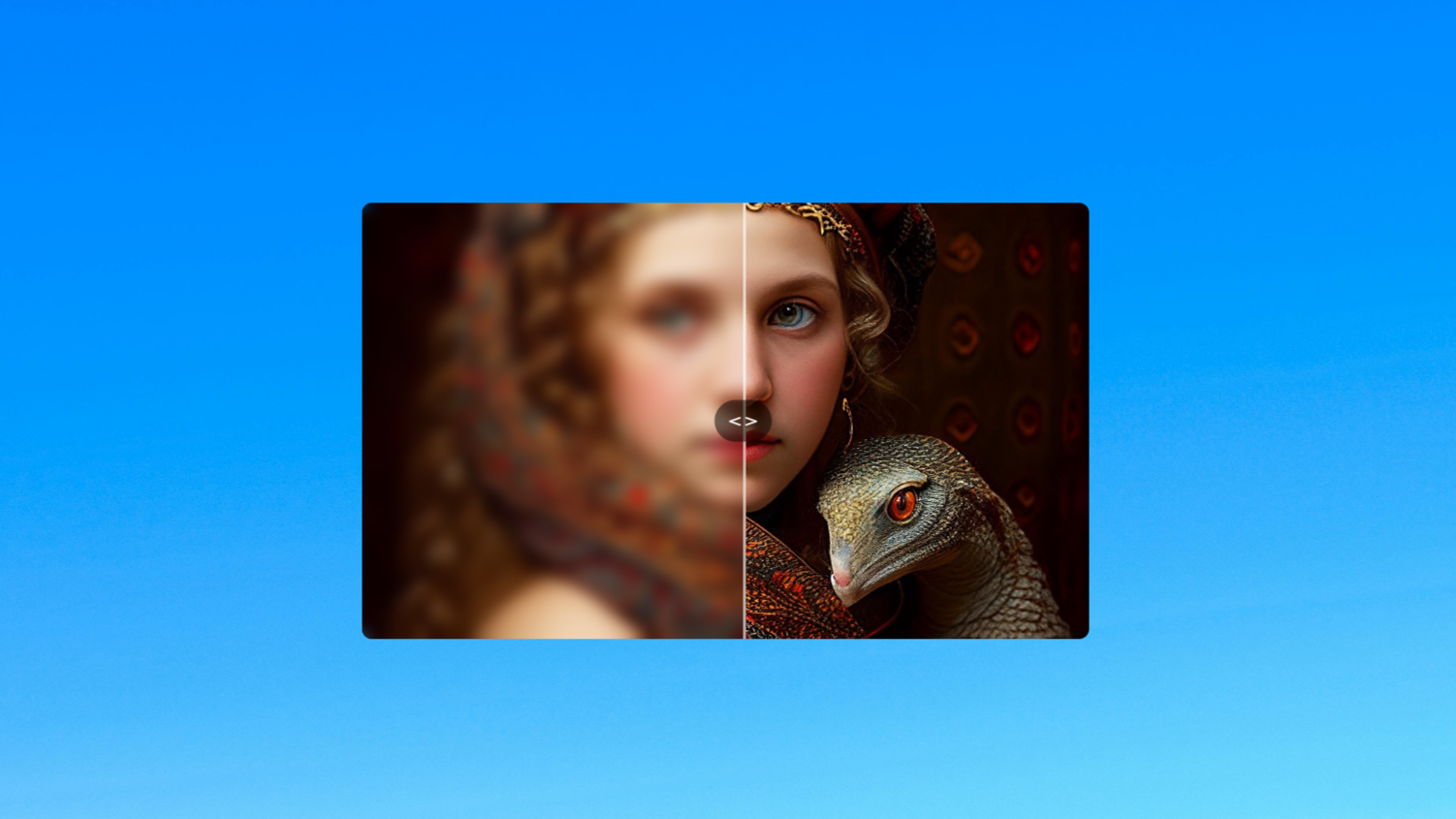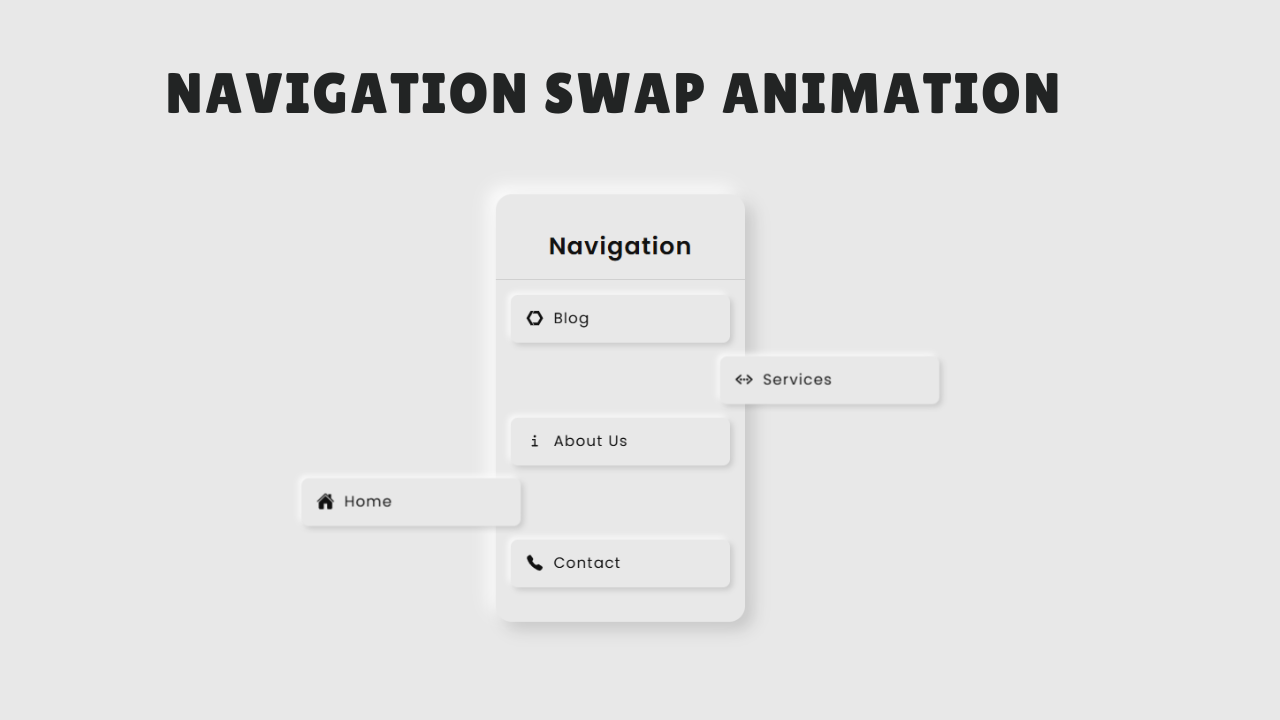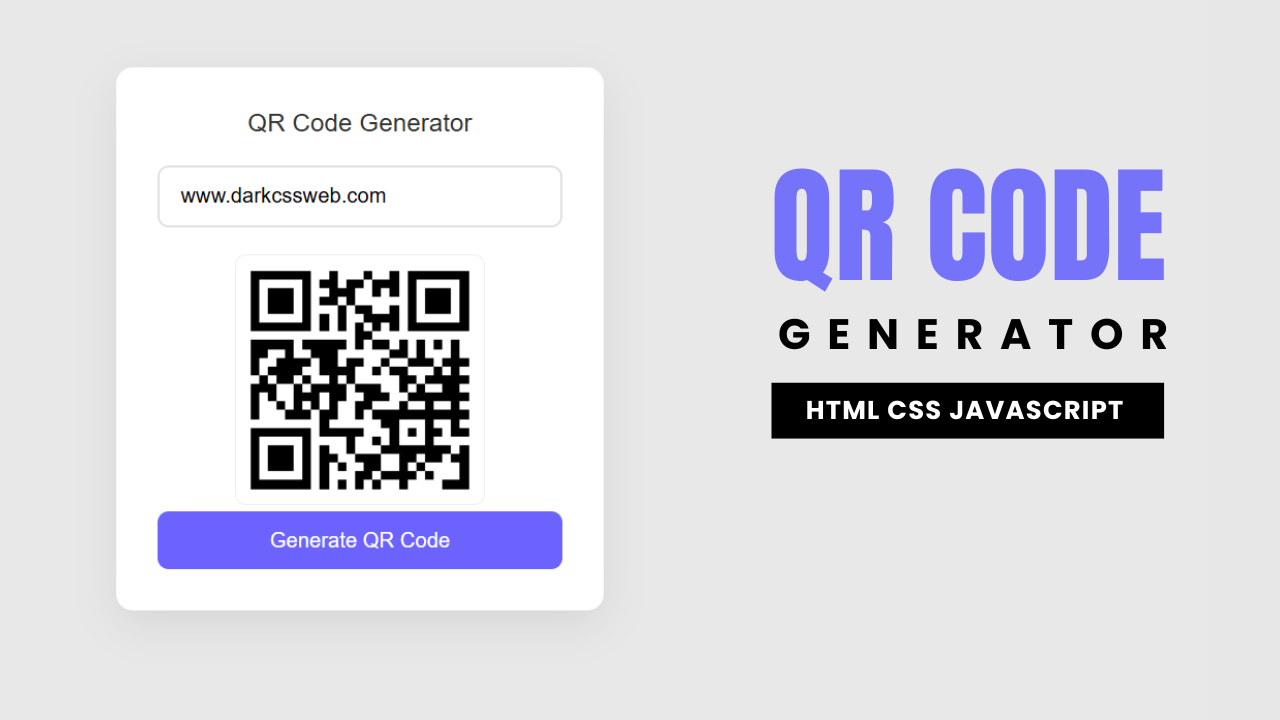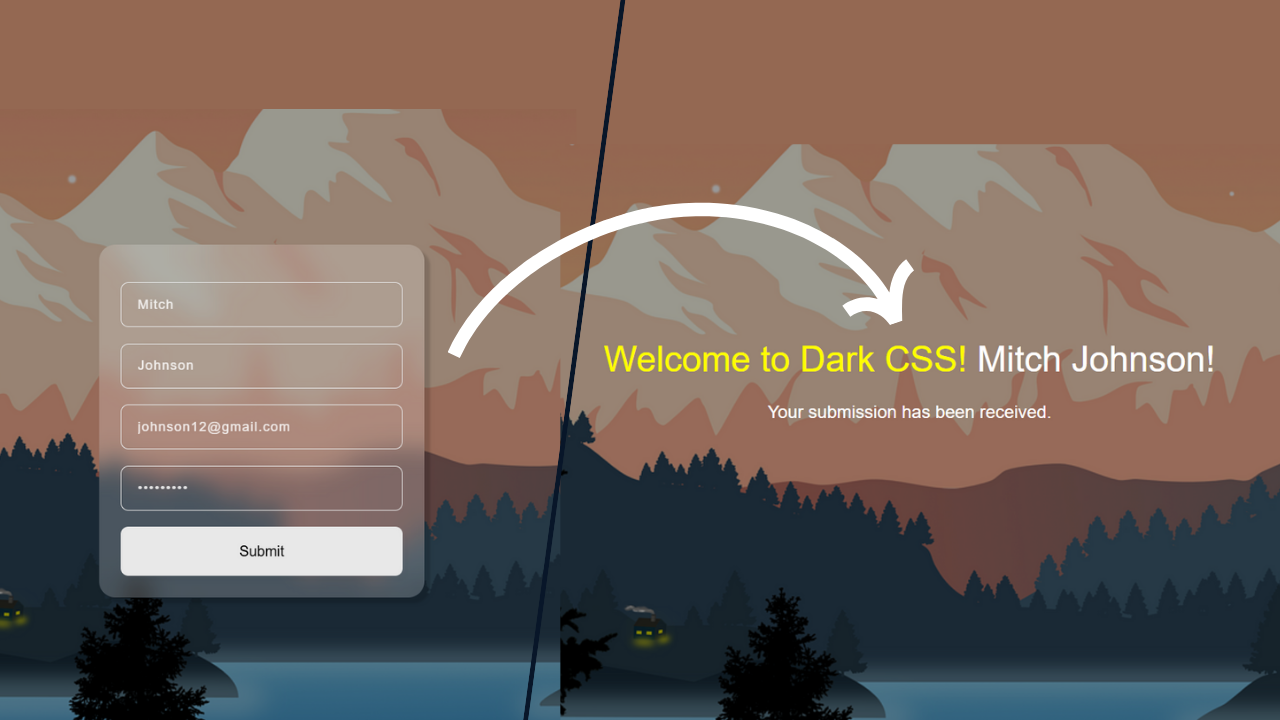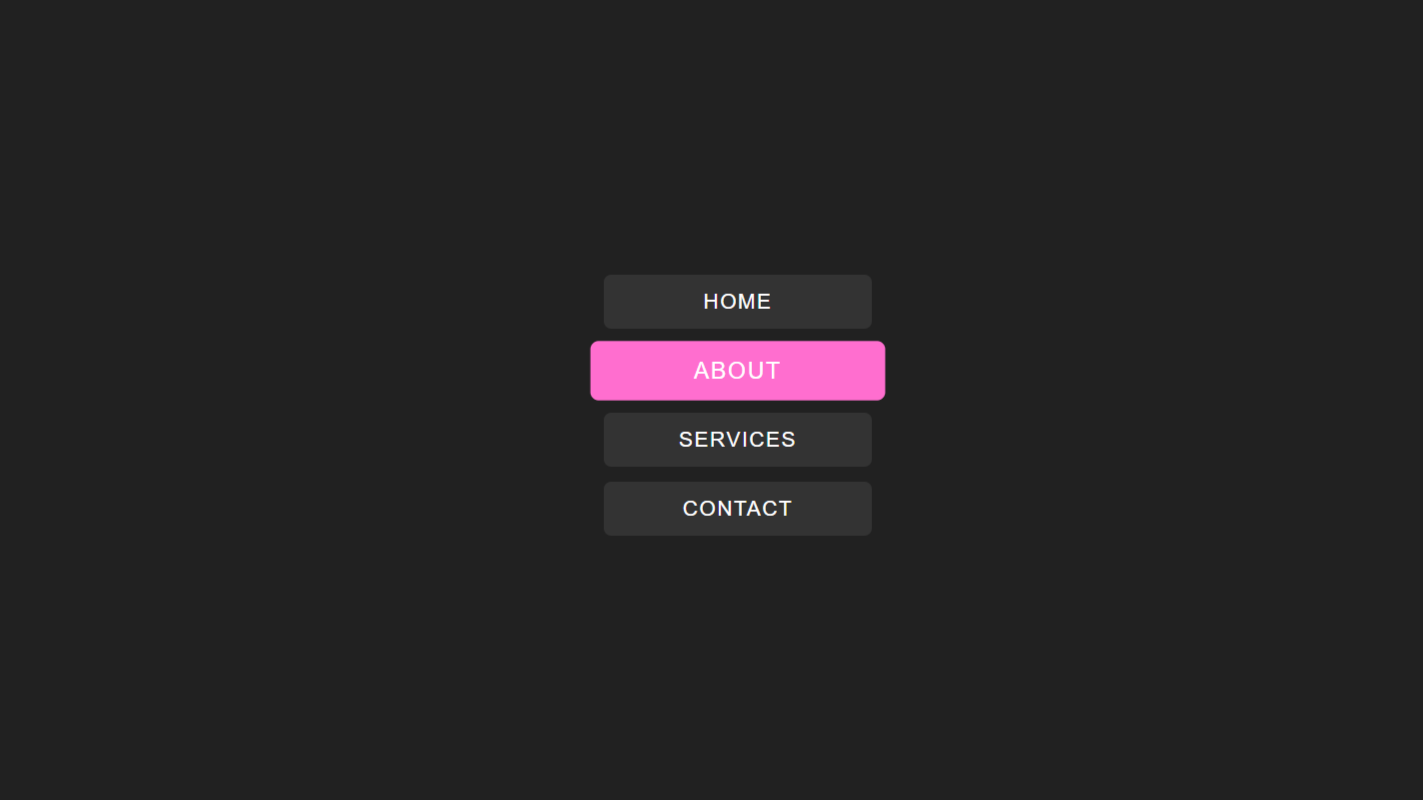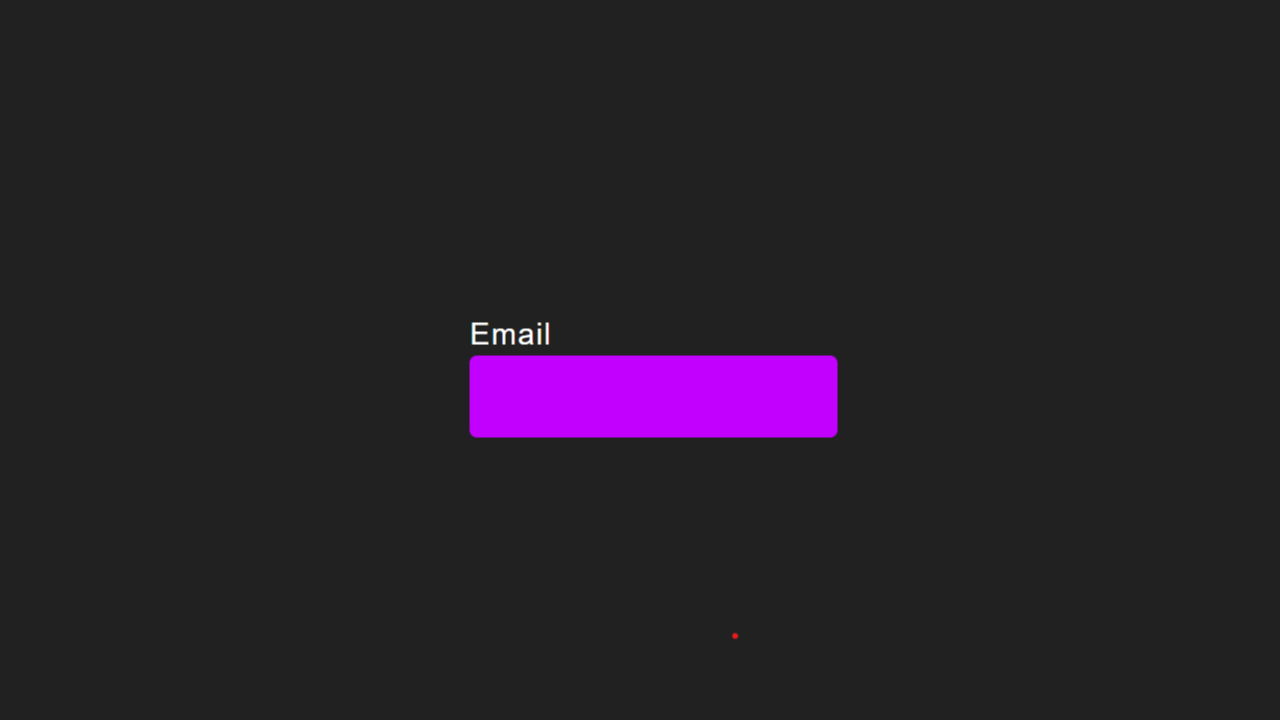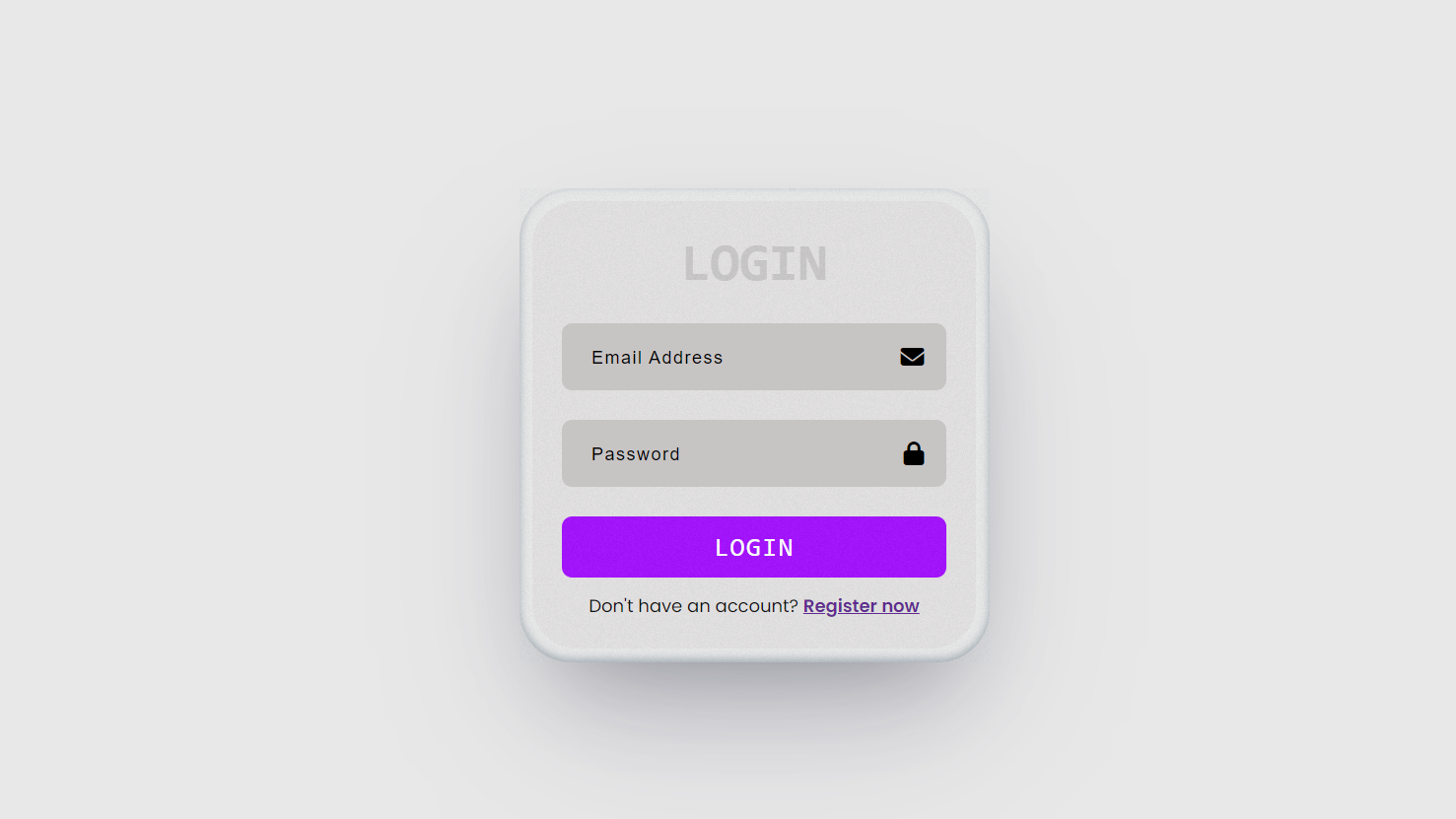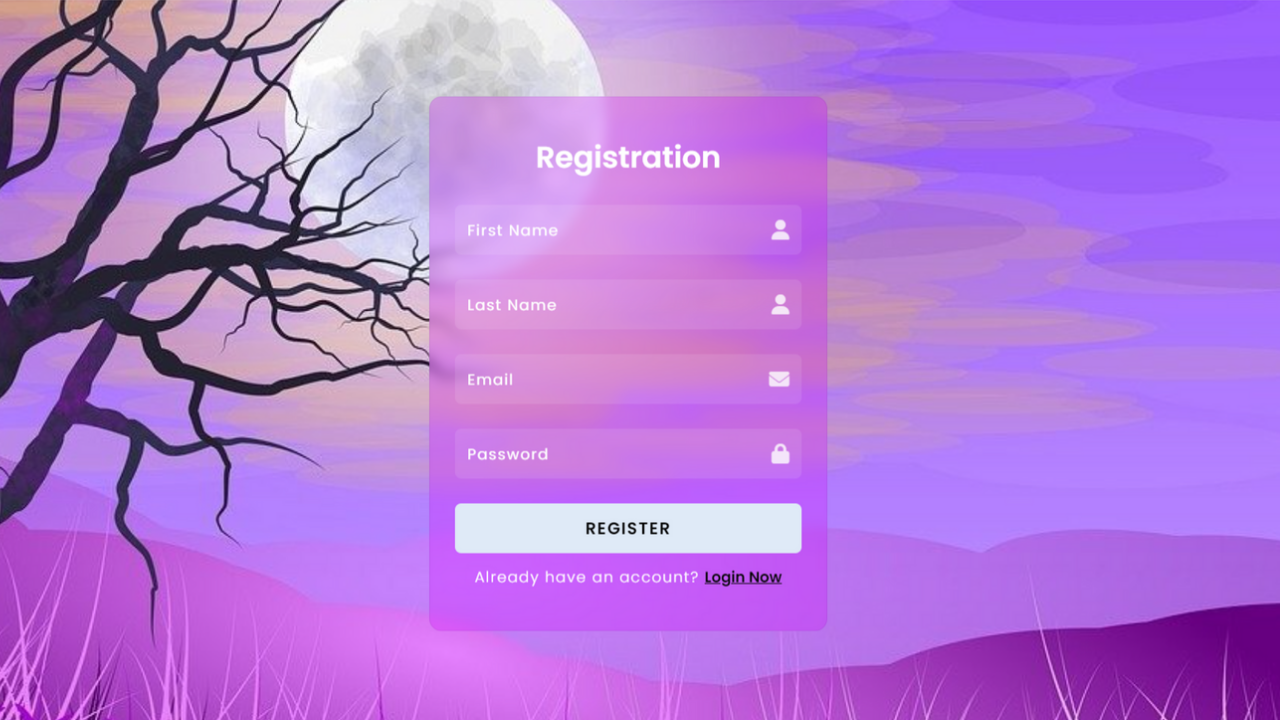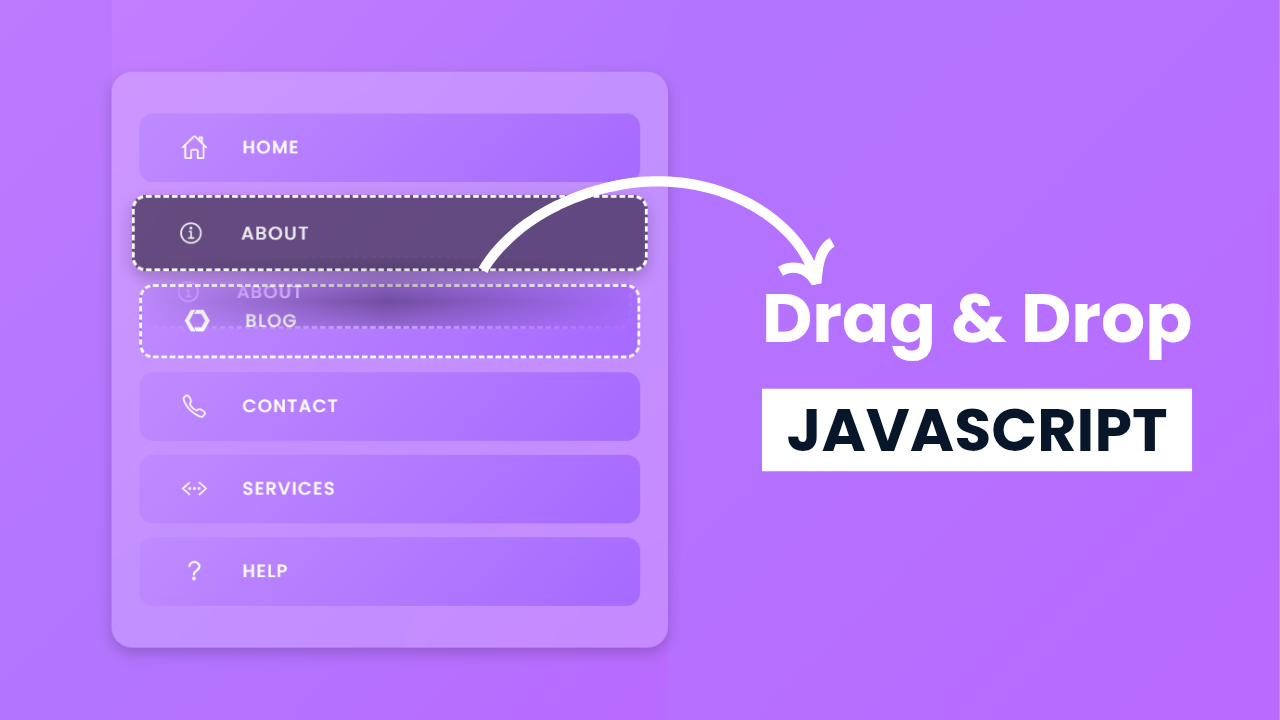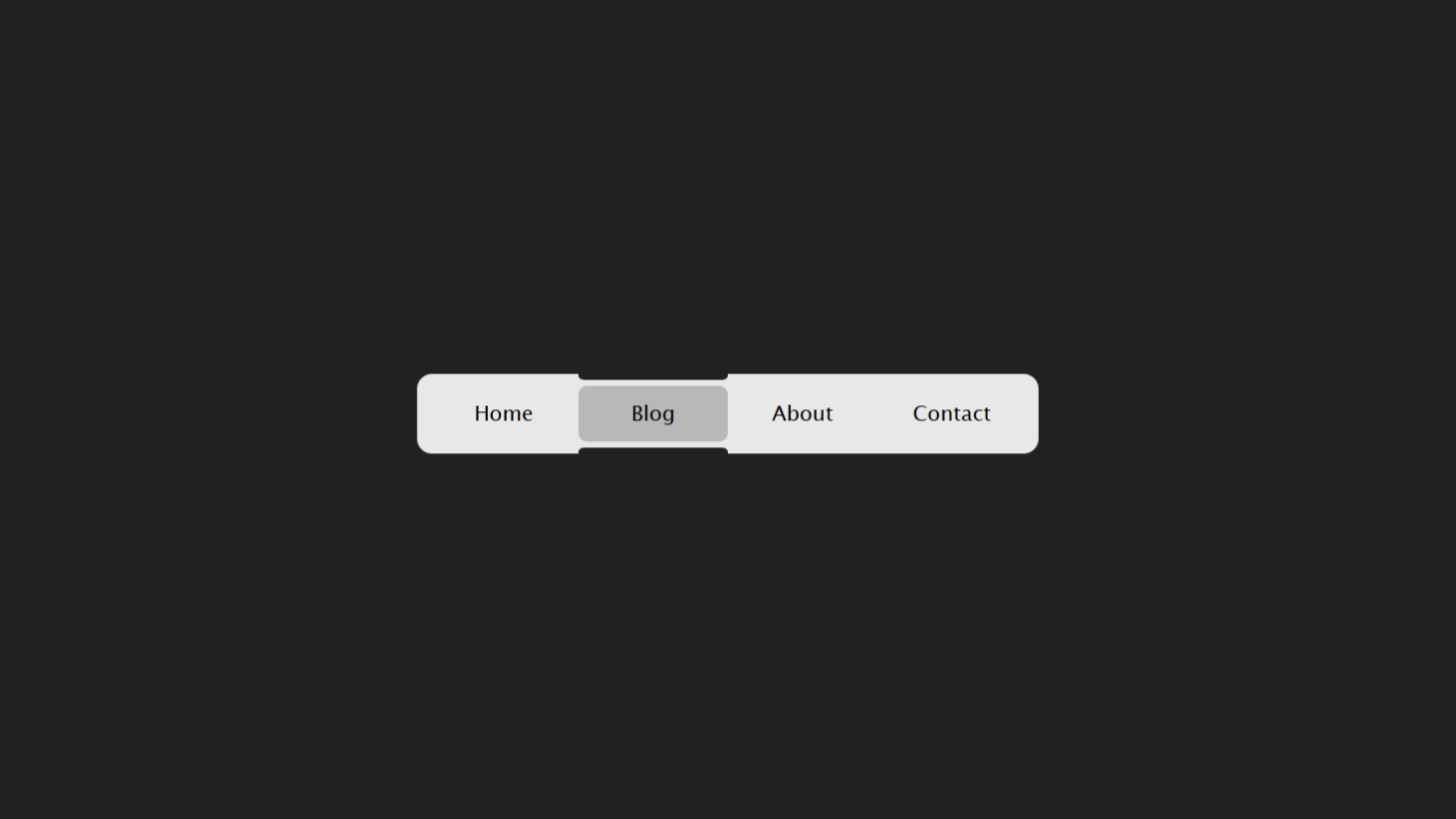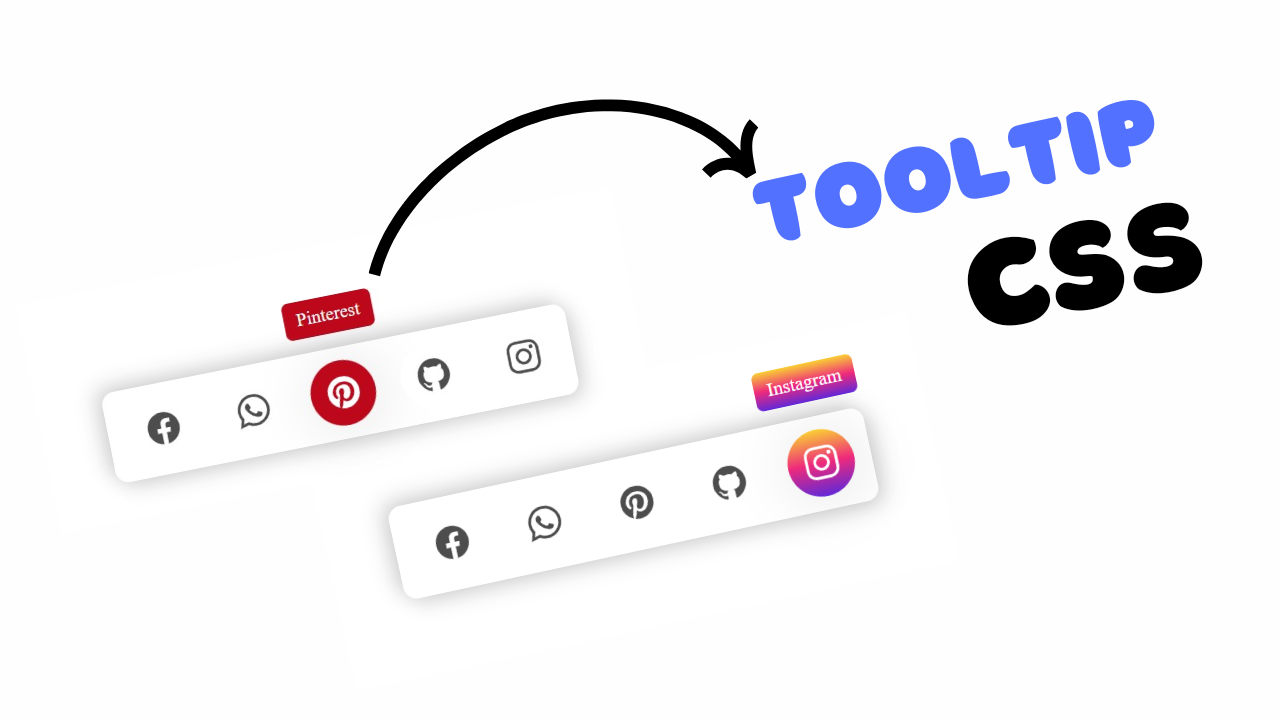body {
display: flex;
justify-content: center;
place-items: center;
min-height: 100vh;
background: #e8e8e8;
overflow: hidden;
}
button {
position: relative;
font-weight: bold;
text-transform: uppercase;
padding: 0.7em 2em;
font-size: 18px;
letter-spacing: 2px;
border-radius: 2px;
border: 3px solid #00a8ff;
color: #00a8ff;
cursor: pointer;
transition: 0.3s ease all;
z-index: 1;
box-shadow: 0 2px 10px rgba(0, 0, 0, 0.16),
0 3px 6px rgba(0, 0, 0, 0.1);
}
button::before {
content: '';
position: absolute;
top: 0;
bottom: 0;
left: 50%;
right: 50%;
opacity: 0;
z-index: -1;
background: #00a8ff;
transition: .5s all ease;
}
button:hover,
button:focus {
color: #fff;
}
button:hover:before,
button:focus::before {
left: 0;
right: 0;
opacity: 1;
}
button:active {
transform: scale(0.9);
}